HIPAA Security

MacPractice Secures ePHI with Built-in Industry Standard AES Encryption
Data encryption makes patient data collected and maintained by you, Electronic Protected Health Information (ePHI) as defined by HIPAA, indecipherable by hackers without your unique encryption key.
Data written to your disks is called 'data at rest'. Your practice management and imaging database(s) should be protected by a strong password that is unique and also encrypted. Be aware - some practice management software has been found to have the same, easily discoverable, hardcoded database password for every practice.
Data passed back and forth on your network between your server and terminals in your office, or from outside (including remote secondary offices) is called 'data in motion'. Data in motion also includes emails, text messages and any other electronic communication you have with patients as well as other practitioners and insurance carriers about patients.
Most doctors assume that their patient's data is protected by their software. But what if it's not as secure as they think it is? What if your software that you thought was using industry-standard (NIST) encryption required by HIPAA is actually making you liable for HIPAA fines? In the event one of your office computers with ePHI data at rest is lost or stolen, you are required to notify all of your patients and the public. However, if your data is encrypted, you qualify for 'Safe Harbor' * and need not notify.
Ransomware
Ransomware is a computer malware that a hacker installs secretly on the victim's computer. The hacker then executes a cryptovirology attack that seizes the effected computer (and it's data) and demands payment to restore it back to the way it was before the attack. Advanced versions of malware will shut a practice down for good until the ransom is paid either by payment vouchers or bitcoins.
There are two main forms of Ransomware. The first is Locker Ransomware which denies you access to your computer or device. The second Crypto Ransomware (currently the most popular these days) prevents access to certain files and data – although you can still use the computer, you cannot access certain files.
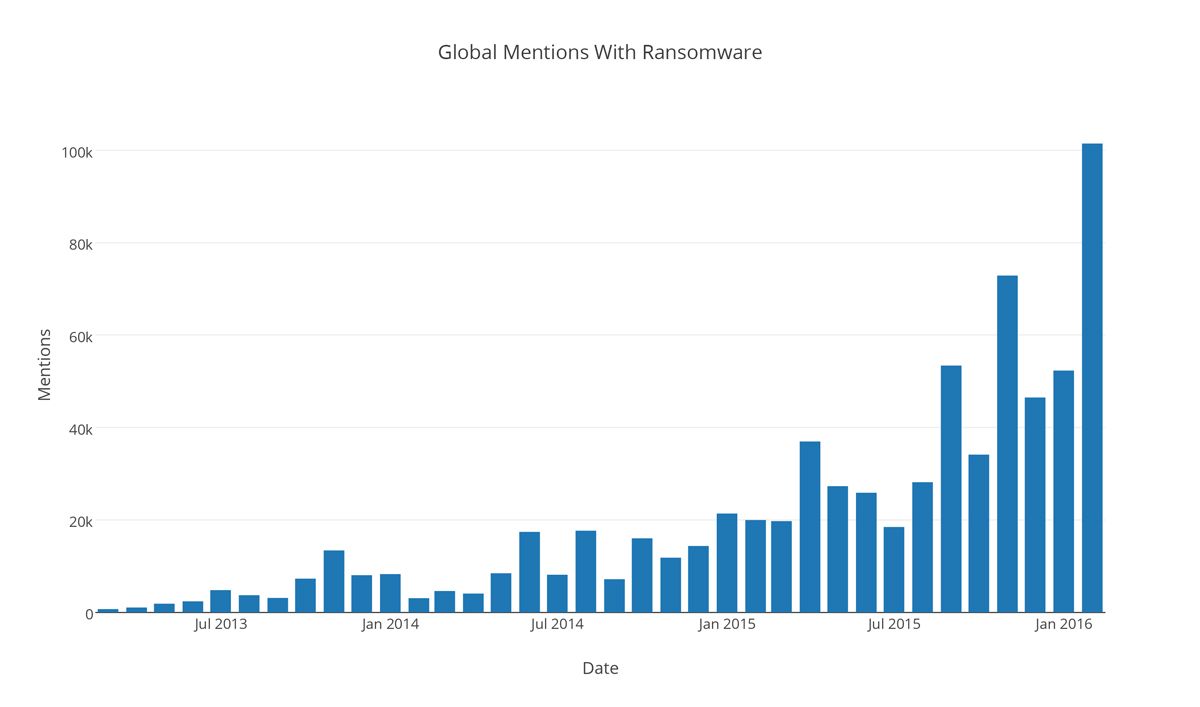
The first wave of modern Ransomware occurred in the wild in 2005 but has been steadily on the rise since 2012 with 4,000 attacks occurring per day (up from 1,000 per day in 2015).
In 2015, data security authority Symantec put out this report on the evolution of Ransomware.
Virtually every Ransomware occurrence has been targeted at PC's in a Windows operating system (possibly because Windows-based computers make up almost 90% of the market and Apple has proven to be a hard nut to crack).
In the history of Ransomware, there have been millions of Ransomware attacks on PC's and ONLY ONE on Apple (and it was shut down within hours by Apple). Experts say the closed nature of Apple's App Store and it's faster distribution of updates helps to close vulnerabilities. Either way, it's easy to see Apple computers are significantly less likely to be effected by Ransomware than PCs.
Typically, malware infects a computer through a misleading app or a fake antivirus scam. In 2015, the top six countries impacted by all types of Ransomware were the United States, Japan, United Kingdom, Italy, Germany and Russia.
The government has published this short overview of Ransomware along with some recommendations on how to protect yourself. You will notice that the only system affected in this report is Microsoft Windows.
Here's the takeaway. Ransomware is a growing reality and physicians and their patients data are an emerging target.
HIPAA: It's Your Responsibility to Know
To improve the efficiency and effectiveness of the health care system, the Health Insurance Portability and Accountability Act of 1996 (HIPAA), Public Law 104-191, included Administrative Simplification provisions that required HHS to adopt national standards for electronic health care transactions and code sets, unique health identifiers, and security. At the same time, Congress recognized that advances in electronic technology could erode the privacy of health information. Consequently, Congress incorporated into HIPAA provisions that mandated the adoption of Federal privacy protections for individually identifiable health information.
How does HIPAA fit in?
HIPAA establishes extensive requirements for protecting PHI and ePHI throughout your practice. 2016 is expected to be the year for auditing practices for HIPAA compliance. Did you know that fines could reach $1,500,000?
HIPAA requires doctors to protect the personal identity and health information of patients. Your practice management and clinical software can either facilitate this, or it can expose you to liability for not having encrypted your patient's data. HIPAA requires a Business Associate Agreement (BAA) with every person or business with access to patient information, who is not an employee. There are numerous other HIPAA regulations like this outside the scope of this article.
You cannot afford to be on the wrong side of this complicated issue. Your patients expect you to protect the personal identity and health information they have entrusted to you, and they expect you to comply with HIPAA Privacy and Security Rules.
Does your software secure your patient's information?
Without question, your practice should be using software that utilizes industry-standard AES data encryption and integrate secure messaging to protect your patient's information (ePHI) and communications. But does it?
What should you do?
First and foremost, take responsibility. Ask the developer if your software encrypts your patient's data using industry-standard AES encryption. Request third party verification. Unfortunately, there is a likely possibility that if your software is not MacPractice, it is not encrypting your patient's data, which means you are violating HIPAA and are susceptible to fines.
Although it can only help address encryption of data at rest, consider using full disk encryption on all of your computers and backup media. You can use Apple's FileVault for OS X or BitLocker in recent versions of Windows.
Implement secure email instead of the standard email you are very likely using now, preferably using industry-standard Direct protocol.
* Effective July 1, 2016, State of Tennessee Breach Law requires persons to be notified of a breach if name, SSN and credit/debit card information has been compromised. This law applies to encrypted files as well as non-encrypted files. Read More
- Why is Windows 10 a mess? Ex-Microsoft engineer blames the culture of 'made-men'
- Kalispell Regional Healthcare reports data breach
- Ransomware attacks show no signs of slowing
- Ransomware is the leading cyber threat experienced by SMBs
- 1 in 5 SMBs have fallen victim to a ransomware attack
- NSA’s top talent is leaving because of low pay, slumping morale and unpopular reorganization
- Datto: Average ransomware downtime cost on SMBs is $141K
- 8 hospitals, health systems hit by ransomware attacks
- MSP At Center Of Texas Ransomware Hit: ‘We Take Care Of Our Customers’
- ‘Pandemic Crisis’ Of MSP Ransomware Attacks Will Grow In 2020, Experts Say
- ‘Ransomware’: A Growing Threat To Your Practice
- 22,000 dental patients’ info exposed on unsecured Eaglesoft FTP server
- Ransomware Attacks: They Could Happen to You
- Ransomware Attack Hits 400 Dental Offices Across the US
- Breach Portal: Notice to the Secretary of HHS Breach of Unsecured Protected Health Information
- Malware can now evade cloud security tools, as cybercriminals target public cloud users
- Facebook's privacy lapses may result in record fine from FTC
- Microsoft cloud services see global authentication outage
- Ransomware Attack Via MSP Locks Customers Out of Systems
- US email provider wiped out by hacker
- Email Fraud Attacks on Healthcare Jumped 473% Since 2017
- Dating App Says Sprawling Breach Exposed 6M Users' Data
- Security ranks highest among provider IT concerns, HIMSS survey finds
- 6 Cloud Computing Failures that Shocked the World
- Amazon Investigates Employees Leaking Data for Bribes
- Facebook bug allowed some advertisers to access other Facebook Analytics app data
- After Windows 10 upgrade, do these seven things immediately
- Lessons learned from the Reddit hack
- CCTV vulnerability could allow cyber criminals to hack video surveillance recordings
- CDW CEO: I'm A Fan Of The 'Hybrid Answer'
- Equifax hack report sheds light on firm's dysfunctional IT department
- Dropbox still has questions to answer after claims of improper data sharing
- ERP security warning as hackers step up attacks on systems
- Cyberwar: What happens when a nation-state cyber attack kills?
- Can Russian hackers be stopped? Here's why it might take 20 years
- SpectreRSB: New attack targets CPU return stack buffers
- Bluetooth security: Flaw could allow nearby attacker to grab your private data
- FTC Wants Expanded Authority in Data Security, Privacy
- Starting at $40, hackers can attack your business with services bought on the dark web
- Cybercriminals Move from Ransomware Attacks to Crypto Mining
- CHIME Says Healthcare Cybersecurity Should Be Innovation Focus
- Children’s Mercy faces class action lawsuit over data breach affecting thousands
- Can Russian hackers be stopped? Here's why it might take 20 years
- Hackers are selling backdoors into PCs for just $10
- Hackers caught selling access to airport security systems for $10
- US intelligence chief: 'The warning lights are blinking red again' on cyberattacks
- Hacking campaign targets iPhone users with data-stealing, location-tracking malware
- U.S. vs. China trade war likely to hit data center, IT spending
- Healthcare Data Breach Costs Remain Highest at $408 Per Record
- Two studies show the data center is thriving instead of dying
- HHS administrative judge upholds $4.35M fine for MD Anderson
- Prepare for the future without net neutrality
- Vulnerabilities in these IoT cameras could give attackers full control, warn researchers
- Pentagon Puts Cyberwarriors on the Offensive, Increasing the Risk of Conflict
- Report: Cyber Attacks on the Rise and Evolving, as Ransomware Declines
- Small businesses vulnerable to cyberattacks, then don't act
- Windows warning: US exposes North Korea government's Typeframe malware
- 5G is overhyped and expectations need reining in
- This new Windows malware wants to add your PC to a botnet - or worse
- Here's why 81% of security pros believe their company will be hacked this year
- 25% of employees use the same password for every account
- Healthcare Ransomware Attacks Contribute to 2017 Top Data Breaches
- Tech firms let Russia probe software widely used by U.S. government
- FL Orthopedics Practice Sues Allscripts Over Ransomware Attack
- Intel promises silicon-based fixes for Meltdown and Spectre this year
- Allscripts still working to resolve ransomware attack
- 67% of CISOs Believe a Cybersecurity Attack Will Happen in 2018
- New Intel Security Cloud Report Reveals IT Departments Find It Hard to Keep the Cloud Safe
- IT leaders say it's hard to keep the cloud safe
- New Spam Campaign Uses Fake Resumes, Legitimate Microsoft BITS Feature to Spread Malware
- Era of AI-Powered Cyberattacks Has Started
- Severe shortage of cyber skills poses data security threat
- How North Korea is hacking companies and governments
- "Catch-All" Chrome Extension Silently Steals Your Data
- Denial-of-service attacks on healthcare poised to explode
- Ransomware hits the cloud again - Greenway Health still struggling with ransomware attack
- Healthcare Data Breaches Hit All-Time High in 2016
- Why your security appliance will be hacked
- Greenway Health still struggling with ransomware attack
- Nearly 90 percent of organizations hit by a data breach
- Serious Cloudflare bug revealed secret user data from major websites
- http://thehill.com/policy/cybersecurity/320265-former-house-intel-chair-us-is-not-necessarily-winning-the-cyberwar
- IT leaders say it's hard to keep the cloud safe
- 64% of Windows users would consider switching to Mac in light of Windows 10 privacy issues: report
- Survey: 44 Percent of Consumers Worry Their Personal Health Data Will Be Stolen
- 25% of Healthcare Orgs Not Encrypting Patient Data in Cloud
- How to prevent a bad case of cloud buyer’s remorse
- Five certainties to drive healthcare IT strategy in the New Year
- Ransomware attacks against providers likely to soar
- Breach affects data of 400,000 members of Washington plan
- Huge LA County cyberattack affects 756K individuals
- Microsoft, Intel, IBM Push Back on China Cybersecurity Rules
- How Windows 10 data collection trades privacy for security
- 7 Security Predictions for 2017
- FBI Warns Internet Online Attacks on Private Industry Will Continue
- Major DDoS attack on Dyn DNS knocks Spotify, Twitter, Github, PayPal, and more offline
- 'Unprecedented' cyberattack involved tens of millions of IP addresses
- Chinese firm admits its hacked products were behind Friday's massive DDoS attack
- Dyn DDoS attack exposes soft underbelly of the cloud
- World’s Biggest Data Breaches Continues To Grow
- Yahoo says 500 million accounts stolen in one of the largest cybersecurity breaches ever
- Health System contends PHI wasn't compromised in cyber attack that incapacitated systems for 20 days
- The healthcare industry lacks a consistent mechanism for sharing information when cybersecurity issues occur
- Ransomware Statistics In 2016 Are Staggering
- PC's are more vulnerable than Macs
